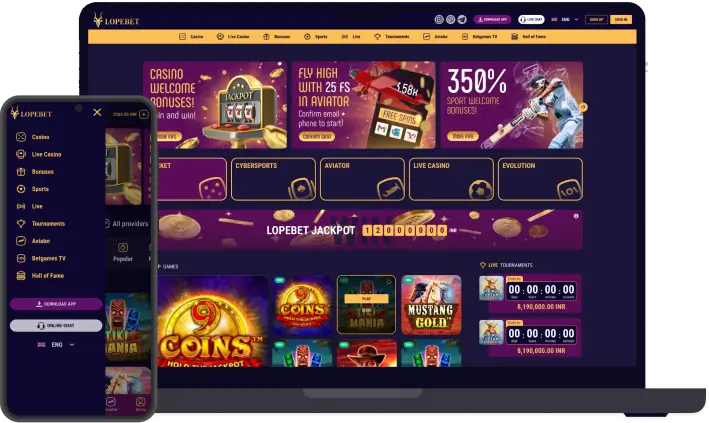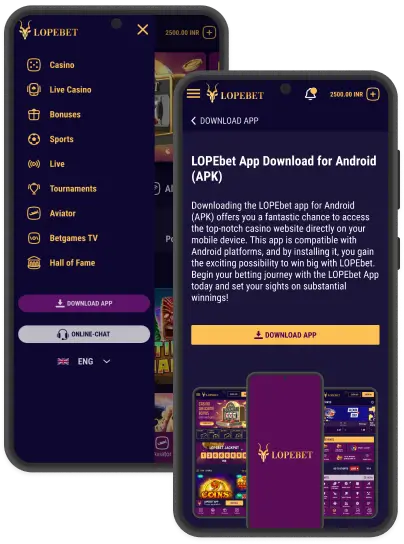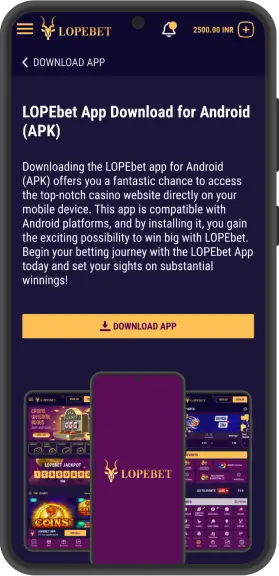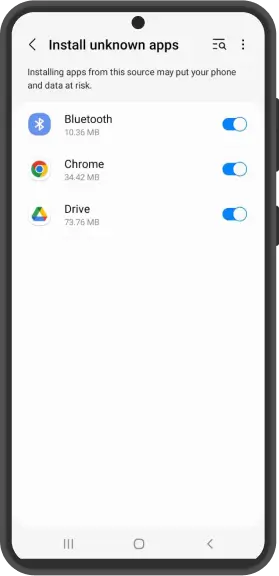LOPEbet App Download for Android (APK)
Downloading the LOPEbet app for Android (APK) offers you a fantastic chance to access the top-notch casino website directly on your mobile device. This app is compatible with Android platforms, and by installing it, you gain the exciting possibility to win big with LOPEbet. Begin your betting journey with the LOPEbet App today and set your sights on substantial winnings!
LOPEBET APPLICATION FOR ANDROID DOWNLOAD
The Android version of the LOPEbet application allows users to place bets on a wide range of daily matches and take part in all the promotional offers available on the platform. The LOPEbet app boasts a user-friendly interface designed to work seamlessly on small smartphone screens, and it's easily navigable with just one hand. Downloading LOPEbet.apk for Android is a straightforward and cost-free process. However, it's important to note that betting and gambling apps are not allowed on the Play Market, so you'll need to obtain the LOPEbet app from the official website
- Go to your phone's "Settings."
- Scroll down and select "Security" or "Privacy," depending on your device.
- Look for the option labeled "Unknown Sources" or "Install Unknown Apps."
- Enable the option for the web browser or file manager you used to download the Lopebet apk.
Please note that enabling this option allows you to install apps from sources other than the official app stores, which can pose security risks. Make sure you trust the source of the APK file you're installing.
- Navigate to your device's "Downloads" folder, where the Lopebet APK file should be located.
- Tap on the Lopebet APK file to initiate the installation process.
- Follow the on-screen prompts to complete the installation. You may need to grant permissions for the app to access certain features on your device.
- After the installation is complete, open the Lopebet app.
- Log in or create an account if you haven't already.
- You can now start using all the features and offerings available on the Lopebet platform.
Enjoy your gamble experience with Lopebet!